ADEPT v0.38.6 added a new "View->DSP48 View" function for Virtex5. After an NCD is read with "Get DSP48 attributes" checked (see the snapshot at the end), the DSP48 view displays all DSP48 instances in the design with their placements (Comp Name column), OPMODE and ALUMODE values (OPMODE and ALUMODE columns) and their decodings (X, Y, Z and ALU OP columns), and pipeline register attributes (A/B/C/M/PREG columns). If OPMODE or ALUMODE are not connected to constant 1's or 0's, their values will have "?" in them. If OPMODE or ALUMODE can't be decoded, the corresponding decoding columns will be blank.
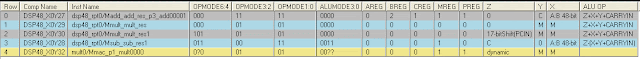
Please check Virtex-5 FPGA XtremeDSP Design Considerations User Guide for details on DSP48E operations. By the way, download Xilinx Document Navigator to manage all Xilinx documents.


